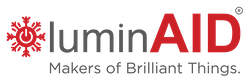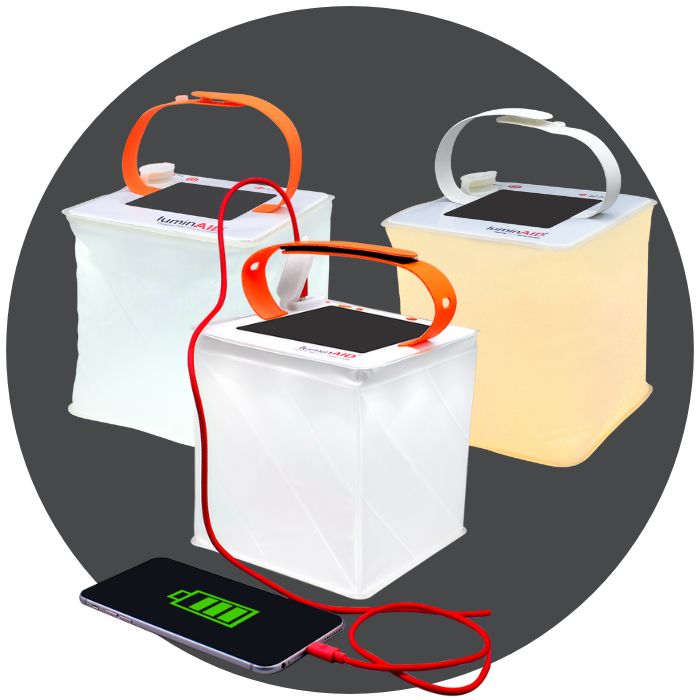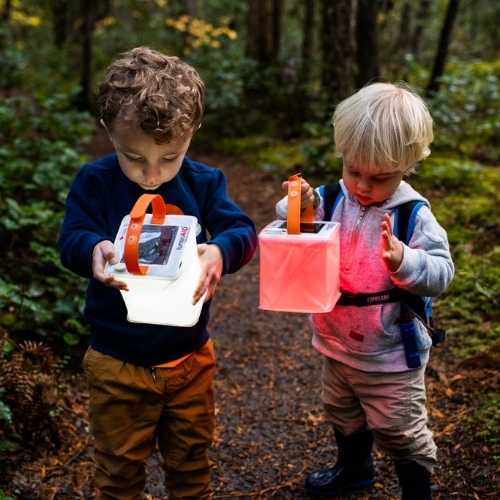Get To Know Your New PackLite Titan
The LuminAID for all adventures, by night or by day. Light up your night and charge your devices, wherever you go. From off-the-grid adventures to an unexpected power outage, the Titan has you covered.
Curious about the story behind this invention? Learn more about our design process for the Titan here.
Getting Started Tips:
What Customers Are Saying About the Titan
Twist-to-Inflate Instructions
Step 1: Open the valve cap, and then place your hands on the top and bottom of the Titan.
Step 2: Start to pull your hands apart, and gently twist counter-clockwise.
Step 3: That's it! Your Titan should pop open the rest of the way.
See it in Action:
Buttons and Indicator Lights
Use the Power Button to turn on your Titan, adjust the brightness, and turn it off.
Use the Battery Button to check the battery charge level, and initiate a charge to your phone.
The Charge Indicator LED lights up when the solar panel is in light. It will shine brightly when your Titan is getting a strong charge.
The Red/White Switch lets you choose red or white light. You can even use the switch before you turn the lantern on, to protect your night vision in the dark.
Introducing: Red Light Mode
The Titan is our first product to offer a Red Light Mode for night vision!
Red light is easier on your eyes at night, and great for reading, stargazing, or movie night!
How to Recharge Your Titan
There are two ways to recharge your Titan:
1. Charge it outdoors by solar power. This should take 16-20 hours in direct sun. During the winter, or in overcast weather, solar charging will take longer.
Note: We do not recommend solar charging indoors or in a car, as windows will block the portions of light needed for solar charging. Do not leave your LuminAID on a car dashboard. A hot car can exceed the safe temperature range for this product.
2. Charge it indoors by USB input. Use the red micro-USB recharging cable that came with your Titan. This should take 2-4 hours.
Tip: When the red Charge Indicator LED is shining brightly, that means your Titan is getting a strong charge!
For more charging tips and troubleshooting, please visit our Product Support page:
A Bigger Panel for a Faster Charge
We designed the Titan with a larger solar panel for faster charging.
You can get up to 100 hours of light from just 16-20 hours of charging in the sun.
How to Charge Your Phone
The Titan is compatible with all major cell phones, including iPhone! Because it provides power through a USB output port, you can use your own phone cable. Plus, it will also charge tablets, cameras, and other small electronics that charge by USB.
Step 1: Take the USB cable you normally use to charge your phone, and plug the small end into your phone. Plug the large end into the Titan's USB port.
Note: if you have an Android phone, you may be able to use the red micro-USB recharging cable that came with your Titan. For all other phones, including iPhone, you should use the cable that came with your phone.
Step 2: Press the red Battery Button to initiate a charge. You should see your phone start to charge.
For more charging tips and troubleshooting, please visit our Product Support page here:
Troubleshooting: Not Getting Enough Charge?
You can check the battery level on your PackLite Titan by pressing the small red Battery Button. If the Titan is on low battery, it won't charge your phone for more than a few minutes.
Still Have Questions?
We're here to help! Visit our Product Support center for in-depth troubleshooting videos, or to request a replacement under our Off-Grid Guarantee.
Related Articles
Seeing Red: Red Light Mode
VIDEO: Phone Charging Tips
The Story Behind the Titan