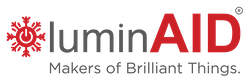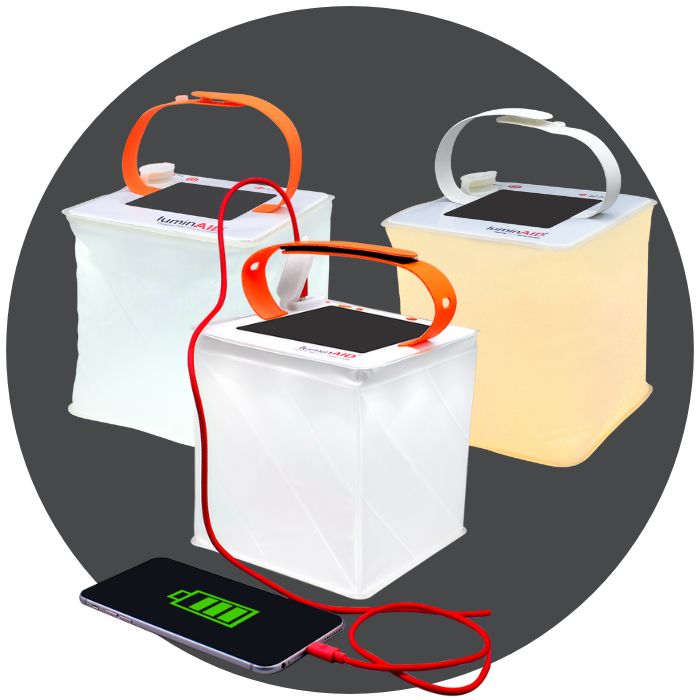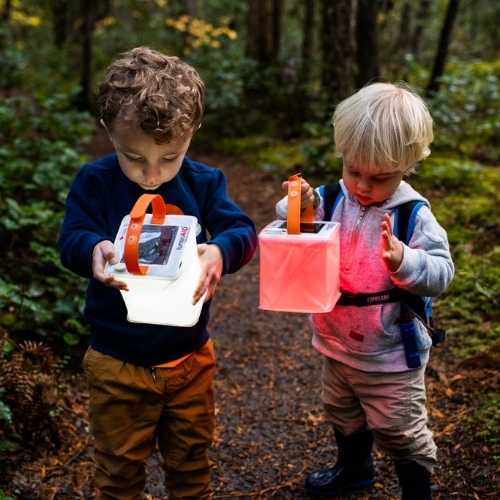With the new Red Light Mode on the PackLite Titan, you can preserve your night vision and gently illuminate your surroundings. Simply press the Red/White toggle button to switch between color modes, and then adjust brightness using the power button as normal. The toggle works even when the lantern is off, so you can switch to Red Light Mode before you turn your lantern on if you want to preserve your night vision.
Red light has been a top feature request from tactical and technical users, but anyone’s eyes can benefit from some extra comfort at night. We’ve been waiting for the right opportunity to introduce a dual white-and-red lighting product, and the Titan gave us the chance to do it in a thoughtful way that provides more control to the user. Many other lighting products offer a single red light mode as an add-on to a white light. The Titan gives you full control over the Red Light Mode, with 5 levels of brightness that you can adjust the same way you adjust the bright white light.
According to the National Park Service, it takes our eyes about 20 minutes for night vision to kick in. Exposure to bright light during this period causes a chemical called rhodopsin to decay, meaning the adjustment cycle starts all over. NPS explains, “it is an interesting trait that deep red lights do not trigger the neutralization of the rhodopsin, so astronomers and safety officials use red lights for night lighting to allow night vision to continue.” For more information, check out The Value of Red Flashlights.
Whether you’re stargazing in the desert, or just trying to avoid waking your partner when you get out of bed, the Red Light Mode makes it easy to add a little light without that deer-in-the-headlights sensation.
Red Light Mode was a favorite of the LuminAID Gear Testers who put the Titan through its paces during our initial user evaluation period. Check out some of their favorite ways to use it below:
1. Stargazing
"I used the Titan on the red light when taking a night hike to view the stars. I like that the red color helped to maintain my night vision while hiking, which meant it was easier to transition to no light for stargazing.” -- Emily B.
"I used the Titan on the red light when taking a night hike to view the stars. I like that the red color helped to maintain my night vision while hiking, which meant it was easier to transition to no light for stargazing.” -- Emily B.
2. Night Light
"Being able to have the red light for late at night or in the middle of the night was so helpful. It made it much easier to get up in the middle of the night and not disturb my wife with the bright white light.” -- Chad B.
"Being able to have the red light for late at night or in the middle of the night was so helpful. It made it much easier to get up in the middle of the night and not disturb my wife with the bright white light.” -- Chad B.
3. Reading in the Dark
"My partner and I used the red light for reading in the tent, no complaints!” -- Cory D.
"My partner and I used the red light for reading in the tent, no complaints!” -- Cory D.
4. Night Photography
"The RED light came in handy when doing some night photography using long exposures and helped me see the settings on the screen without interference.” -- Pam B.
"The RED light came in handy when doing some night photography using long exposures and helped me see the settings on the screen without interference.” -- Pam B.
Read more about our design journey, and all the exciting new features we debuted with the release of our newest product: Understanding the PackLite Titan.