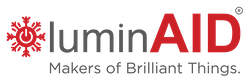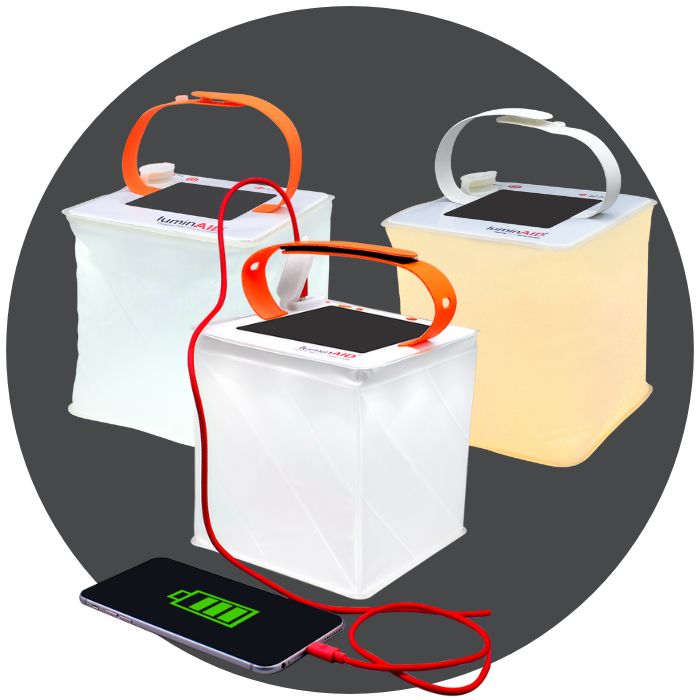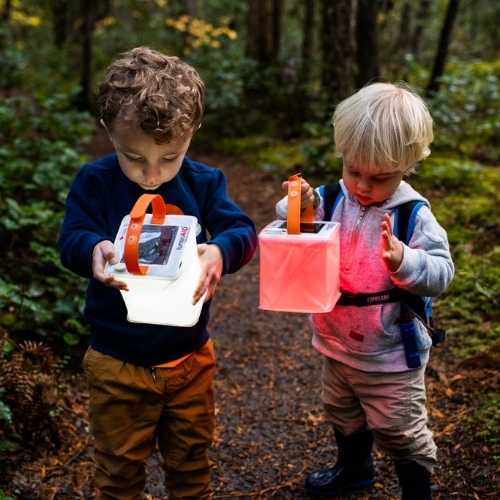Setting Up My Light
How do I turn on Bluetooth on my light?
Our lights ship with Bluetooth turned off to preserve battery life. In order to connect to your lights, you need to turn on Bluetooth on your light. To do this, press and hold the power button on the lantern for 5 seconds. You will see the green LEDs blink. Once the green LEDs blink once, you are ready to go! You do not need to turn the Bluetooth OFF again. If you want to in order to preserve battery life, you can press and hold the battery button for 5 seconds to turn it OFF.
How do I find Bluetooth on my phone?
If you have an iPhone, click on Settings on your home screen and then click on Bluetooth. At the top of the Bluetooth screen, you will see a toggle. Make sure the toggle is turned to green. You may see a list of items on this screen with Bluetooth that are around your house. You do not connect to the lanterns through this screen. You must open the App and click "Add New Lights".
How do I connect the LuminAID app to my light?
Open up the App and click the button at the top that says "Add New Light". This will create a pop up with a list of nearby lights. Add the lights you want to control by pressing the circles with the plus symbols and then press "Save". You've added the lights! If you don't see your lights, watch the video "Trouble Connecting" which will guide you through a couple steps to make sure everything is set up properly.
I got a new phone, how do I re-connect my lights?
Easy!
1. Turn on your Bluetooth on your phone.
2. Download the App (you can search "LuminAID" in the App store or download from our website).
3. Open the App and click "Add New Lights" and add the light.
Trouble Connecting
I am having trouble adding lights. What should I do?
Here are some steps to follow:
1. Check that your phone's Bluetooth is turned on.
2. Check the lantern is charged. For best Bluetooth connectivity, charge your lantern at least 50%.
3. Check that Bluetooth on your lantern is on by pressing and holding the power button for 5 seconds. You will see the green LEDs blink once.
4. Force close the app, open it again, then go to "Add New Light" in the App and search for the light. If you still can't find the light, please refer to the FAQ to learn how to Hard Reset the light.
My light is turning on randomly because of old schedules. What should I do?
If your lantern is accidentally storing timers that you have deleted, the best thing to do is to "hard reset" the memory chip on your lantern and this will erase any old timers. To do this, make sure your lantern is partially charged (it turns on when you press the power button). Next, press and hold the power and battery button for 5 seconds. You can tell if it works by pressing the power button. If the light no longer turns on, you have successfully hard reset the memory. Recharge the lantern by plugging it in using your magnetic charging cable, or by placing it in the sun. You should not longer have any issues with old timers.
I was able to control my lights, but now when I go back into the app, the lights aren't responding. What should I do?
Please follow the following steps:
1. Check to make sure the lights are charged. If they are not, recharge them to at least the 50% battery level. Connectivity is stronger when battery power is over 50%.
2. Check the Bluetooth on your phone is ON.
3. Make sure no one else is connected to the lights (ask any friends or family with the App to make sure the App is closed).
4. Remove the lights from your App, and try adding them again.
5. If you still cannot control them after re-adding them, try hard resetting.
Care & Usage
Can I use my lights without the app?
Yes, you can! All our lights have manual push buttons on the top by the solar panel. You can cycle through the different power settings using this push button. You cannot set schedules, use patterns, or see all the colors without using the App.
Does the LuminAID app work on all devices?
Yes, you can use the App on tablets, or on any phone. Apps will run a bit differently depending on phone type. If you encounter any bugs or issues, please reach out to us and we will try to get it fixed ASAP!
Are Smart Solar Garden lights compatible with other smart products?
No, currently our Smart Solar Garden products are only compatible using LuminAID's app for Android or iOS. We are working on future compatibilities and will keep you updated!
Can I control my lights with multiple devices?
Yes, you can! However, two people can't control one light at the same time. You'll need to share control by closing the App on one phone and allowing the other person to open the App on the other phone. Bluetooth is sometimes finicky when two people are trying to control a light. You can turn off/on bluetooth to make sure only one person is connected at a time and to avoid any problems.
How do I hard-reset my lights?
To Hard Reset the memory chip on your light, press and hold the Power button and Battery button at the same time for 5 seconds. This will activate a hard reset of the chips and erase any schedules you saved. Once you hard reset it, your light will not turn on and you'll need to power it up again using the magnetic USB cable to recharge it. Once it is recharged, activate the Bluetooth again by pressing and holding the power button for 5 seconds. Add the light back to the app by clicking "Add New Light" in the App.
Can I make my light brighter?
Yes! To make a light brighter, tap on it in the Lights page. Underneath the color wheel, there is a brightness bar. Tapping the right side of the bar or dragging the bar will make your light brighter, and the left side will make it dimmer.
Do Bluetooth-enabled lights have a shorter battery life?
Yes, Bluetooth does drain the battery in your lantern a small amount over time. The product will maintain a battery charge for a few weeks while Bluetooth is on. To turn off your Bluetooth, you can press and hold the battery button for 5 seconds and this will help ensure a longer battery life. In order to activate it again, you will need to press and hold the power button.
Can I take my LuminAID light on a plane?
Yes, all LuminAID products are allowed on both carry-on and checked luggage. The restrictions regarding lithium ion batteries apply to batteries larger than those contained in LuminAID lights. Our lanterns are frequently flown around the world by humanitarian partners, as well as by the LuminAID team.
Is the LuminAID waterproof? Can I submerge it?
Yes, LuminAID lights are all waterproof and dustproof! They can be submerged up to 1 meter (FL 1 STANDARD IP67) and can float. However, it is important to always ensure that USB charging input and the USB charging output ports are securely closed and covered when not in use. Do not expose the lanterns to water when they are charging via USB.
What temperatures can my light operate under?
LuminAID solar lights contain lithium-ion polymer batteries, similar to the battery inside most cell phones. The LuminAID light has two temperature ranges:
1. Temperature range to recharge in sun which is 32 degrees F to 113 degrees F. Please note, LuminAID lights can recharge in lower temperatures than 32 degrees, but it will take slightly longer to recharge fully in the sun when the temperature is colder outside.
2. Temperature range to turn on lantern which is -4 degrees F to 140 degrees F.
Temperatures lower or higher than that can damage the battery and reduce overall battery life. To increase longevity of the battery, it is best to avoid recharging your light in temperatures below freezing for extended period of time. If you do need to use your product in sub-zero temperatures, we recommend recharging it when it is warmer and using the Medium or Low setting when in sub-zero temperatures to get the most run time hours out of your light before needing to recharge it again. If you need to recharge it and only have sub-zero temperatures, we recommend placing it in a sunny window or for a few hours each day during peak sun hours outside. It will take a few days longer to fully charge.
Can I change the color of my Star light?
The Stars only have warm white and cool white LED's. The color options are only available on the Gem model.
About My Light
What is my light made of?
LuminAID lights are made of durable material called TPU (thermoplastic polyurethane). This material is 100% PVC-free and phthalate-free. Each light contains a a high-efficiency monocrystalline solar panel, LED circuit, and a lithium-ion battery.
What is PVC? Why is it important that the LuminAID lights are PVC-free?
PVC (polyvinyl chloride) is a type of halogenated plastic that contains two known human carcinogens: vinyl chloride and dioxin. These carcinogens are not only emitted in large quantities during production but on the plastic itself. Vinyl chloride is an essential component of PVC that is not used in any other plastic. Dioxin is a bioaccumulative substance that builds up over time in human bodies and emissions from PVC are higher than other plastics. As LuminAID lights are meant to be safe for the entire family and inflated with direct contact to the plastic valve, LuminAID Lab is happy to produce 100% PVC-free lights.
What is the difference between lumens and watts?
Lumens are a standard unit used for measuring brightness of lights, while watts are a unit for measuring the amount of electricity required to power an electrically-powered object. In lightbulbs, watts are used to signify how much energy is required to power the bulb. Therefore, more energy-efficient lightbulbs may use fewer watts to produce the same number of Lumens (brightness).
As our LuminAID lights are solar-powered, and do not depend on an electrical grid, it is more relevant to provide the number of Lumens that our lights produce. That way, we may explain how bright the light they produce is, and how large of a space they can illuminate. Our PackLite Hero is our highest-performing light, and on it's brightest Turbo setting its 300 lumens is able to light up a 300 square foot space! Many of our customers find it comparable with battery-powered lanterns, and easier to maintain.
Can I recycle my LuminAID light?
LuminAID lights are made out of completely recyclable parts. You can recycle a LuminAID anywhere that cell phones, digital cameras, or iPods are accepted for recycling (ex: Home Depot).
Why do my lights inflate?
LuminAID's patented inflatable LED technology was designed to create a lightweight, portable lantern that could pack down flat for easy storage and charging, and then inflate to diffuse the bright the LEDs. The diffuse, glare-free lighting is great for lighting up a tent, reading at night, or taking on a walk to light up your path. The inflatable component of the LuminAID invention also responds to the distribution challenges of humanitarian aid organizations.
Is the battery replaceable?
The battery does not need to be replaced as it is easily recharged by the solar panel on the front of the light. The lithium-ion polymer battery is built to be long-lasting and is high-performing for 1000+ recharges. It performs at 100% for 500+ recharges and at 90% performance for another 500+ recharges for a total of 1,000+ recharges at high performance. Our worry-free warranty lasts for one year after purchase but our lights are made to last for 5+ years of use.
How do the green charging indicator LEDs work?
LuminAID lanterns have a battery charge indicator button that allows you to see the percent charge of the battery. The battery charge indicator LEDs are programmed to light up when the battery is within a specified voltage range. The voltage ranges are divided into four segments that correspond to approximately 20-25% charge increments. Because it is a voltage range of approximately 20-25%, run times may vary even if two units indicate the same battery level. The battery has built-in overcharge protection so it cannot overcharge. The product can continue to charge even when all 4 green LEDs light up.
How long will the product last?
We design and build our lights to last in even the harshest environments. The lights can be recharged and used everyday for multiple years. The product has a lithium-ion battery which has 500+ recharge cycles at optimum efficiency, but can be recharged many times over 500. Similar to your cell phone, after a few years, you may see a slight decrease in battery life (run time of the lantern).
Why is my light turning yellow/discolored?
All our lights are made out of UV treated TPU material. The material is treated to prevent yellowing and discoloration in the sun. However, some slight discoloration may occur depending on outside environmental conditions. This is normal and should not influence the brightness. We have a 1-Year Warranty and are more than happy to replace your light if you are unhappy with it for any reason.
Are LuminAID products built with sustainability in mind?
Our lanterns are powered by the sun, so you don't have to rely on any non-renewable energy sources to light your adventure. LuminAID PackLite Series lanterns collapse to just 20% of their inflated size which greatly decreases the carbon emissions associated with shipping to our warehouses, retail partners, and online shoppers. Our products are designed to last! With an IP67 waterproof rating and constructed from durable TPU (thermoplastic polyurethane), most of the lanterns sold 5+ years ago are still going strong. Unlike PVC (polyvinyl chloride), a similar plastic material, TPU does produce or contain lead, dioxin, phthalates, or any other poisons that are hard to pronounce. This means both our users and the fish near our factories are free from harm. Finally, our products can be responsibly recycled at any local electronics drop-off.
What is TPU? Why use TPU instead of PVC?
Thermoplastic Polyurethane, or TPU, is a durable, eco-friendly material that we use to make our lights. TPU is known for it's longevity and high abrasion resistance. That's why most of the lanterns sold 5+ years ago are still going strong! Unlike PVC (polyvinyl chloride), a similar plastic material, TPU does not produce or contain lead, dioxin, phthalates, or any other poisons that are hard to pronounce. This means both our users and the fish near our factories are free from harm.
Charging My Light
How do I charge my light?
LuminAID lights all have a high-efficiency monocrystalline solar panel that recharges the built-in battery when exposed to direct sun. To recharge your light, place the light in direct, outdoor sun with the solar panel facing the sun. Windows block light and significantly slow down charging. For optimum charging, place the light outside in an area away from shadows or shade. Charge times vary depending on time of year, location, and product. If your product has a micro USB input put, you can also recharge your lantern quickly by using the 5V micro USB input.
How do I know if my light is recharging?
All LuminAID lights have a red LED on the front of the product that is the solar indicator. The solar indicator shines red when the solar panel is exposed to light and keeps shining red even when the battery is fully charged. It only stops shining red when the solar panel is no longer exposed to light. You can test this by covering the solar panel and you will see the solar indicator LED stop shining red. The solar indicator is extremely sensitive because of the high quality solar panel and you may see it glowing red even when the solar panel is not in direct sun. For example, you may see that the solar indicator shines red when you hold the LuminAID light near a window or an ambient light source. Even though the solar indicator may be red, this does not mean the solar panel is picking up enough sunlight to fully recharge the battery. To ensure the solar panel is recharging the battery, place your LuminAID light outside in direct, outdoor sun away from shaded areas. If your light has a battery indicator button and four green LEDs, you can press this button while your light is recharging to determine how charged the product is.
Can I recharge my light in a window or on cloudy days? What about the winter?
The LuminAID will charge on overcast or cloudy days, but you'll see the most efficient charging times with direct sun. Windows block light and slow down charging. For optimum charging, place the light outside in an area away from shadows or shade. Charge times vary depending on time of year, location, and product. In the winter, you will see slower run times because the sun is not as strong and there are fewer hours available for direct sun. For detailed information, refer to the Charging section on the How it Works page.
How long will my Star and Gem last on a full charge?
The amount of time your light stays charged depends on the color settings you've chosen. Stars and Gems last between 10 hours, on the white setting, to 19 hours, on the blue setting.
How long does it take to charge my Star or Gem via USB input? What about via solar?
It takes between 17 and 21 hours to recharge a Star or a Gem in the sun, and it takes about 2 hours to recharge them with a USB cord.
How long will a full charge last when my light is in storage?
All LuminAID lights use a lithium-ion polymer rechargeable battery, similar to the battery in most cell phones. Once fully charged, the battery will hold a majority of its charge and light up after over a year of being in storage. Like all rechargeable batteries, it does lose a small percentage of charge over time when it is in storage and not being used. In order to ensure the product is fully charged when you need it, we recommend that you recharge the light in direct sun every 4-6 months.
Setting Schedules
How do I schedule my light to turn on and off?
When you open the App, you'll see three main pages at the top under the LuminAID logo: Lights, Groups, Schedule. Tap "Schedule", then tap "Add New Timer". There, you will choose the time, choose the lights, and customize colors. You can set up to 6 timers per light, as long as they don't conflict.
When you tap Schedule, you will be asked to allow LuminAID to see your location. This is used to determine your sunset time and allow you to set timers based on sunset. If you choose to not allow this, this feature will be unusable."
My schedules are not working. What should I do?
If your schedules are not working, make sure that your Location Services are turned on for the LuminAID App. The reason this is important is because we use location services to set the time and to calculate sunset times accurately for your location. If your location services are on and you are still encountering issues, we recommend erasing any saved Schedules that may be saved on your lantern by hard resetting the Bluetooth. To do this, press and hold the Power button and Battery button at the same time for 5 seconds. This will activate a hard reset of the chips and erase any schedules you saved. Once you hard reset it, your light will not turn on and you'll need to power it up again using the magnetic USB cable to recharge it. Once it is recharged, activate the Bluetooth again by pressing and holding the power button for 5 seconds. Add the light back to the app by clicking "Add New Light" in the App.
Still Have Questions?
We're here to help! Visit our Product Support center for in-depth troubleshooting videos, or to request a replacement under our Off-Grid Guarantee.
Getting Started With Your Bloomio Lights
Getting Started With Your Bloomio Lights
A Message From the Founders: Our 'Smart' New Invention