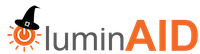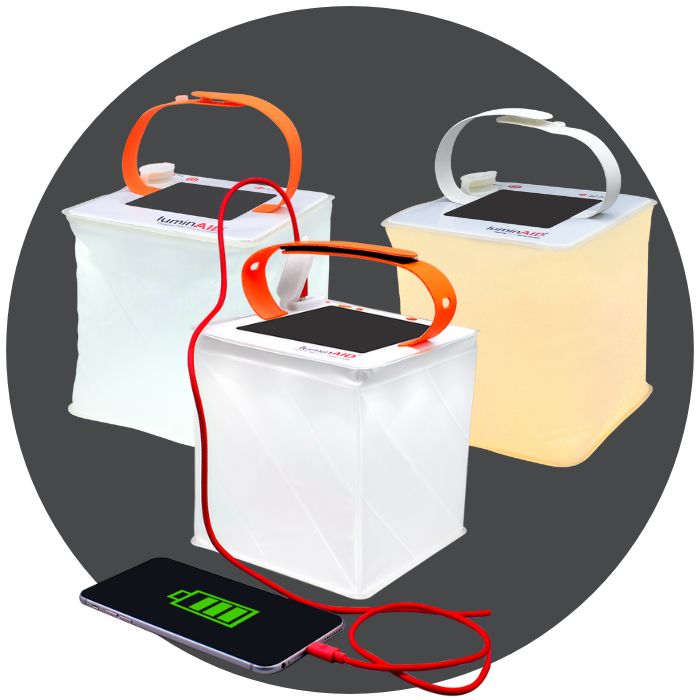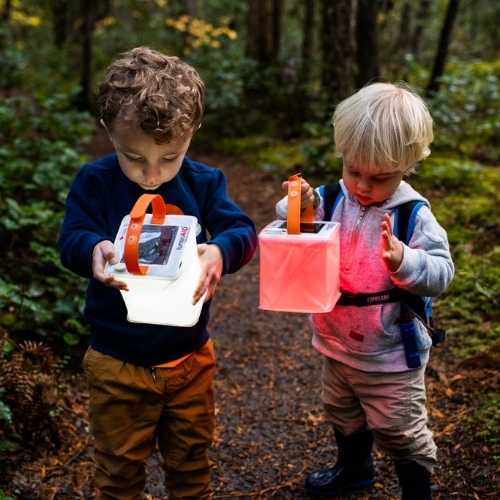Getting Started
Before getting started, turn on Bluetooth on your lights by pressing and holding the power button for 5 seconds. The green LEDs will blink once. The lights ship with Bluetooth turned off to save power. You only need to do this one time, when you first get your lanterns.
To download our app, just search “LuminAID” in the App Store or Google Play.
Make sure Bluetooth on your phone is on! Bluetooth is under Settings for both iOS and Android.
iOS:
Go to settings > Bluetooth OR Access your Control Center
We recommend going through our 3 minute App Tutorial to learn all the features of the app and get to know your lights.
Check out the rest of this page for more helpful tricks, videos, and tips!
Videos
Trouble Connecting?
How to Expand and Collapse Your Lights
Gem
In order to expand your lantern, open the valve on the bottom and pull the top of the light up towards you using the handle.
Twist
To collapse the Gem, open the valve on the bottom base. Hold the base with one hand and press the top of the light down towards the base with the other hand.
The Twist’s handle is removable! Just snap it off at the ends if that is your preference.
Bloomio FAQ
We're here to help! Have more questions about out products? Visit our Bloomio Product FAQ for information on:
Setting Up My Light, Trouble Connecting, Care & Usage, About My Light, Charging My Light, Setting Schedules.
Still Have Questions?
We're here to help! Visit our Product Support center for in-depth troubleshooting videos, or to request a replacement under our Off-Grid Guarantee.
Bloomio FAQ
Bloomio Product Support
A Message From the Founders: Our 'Smart' New Invention