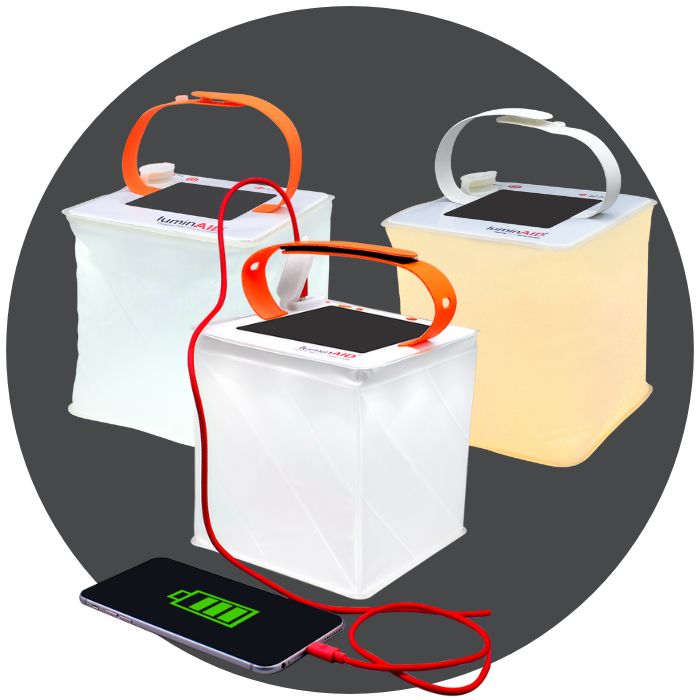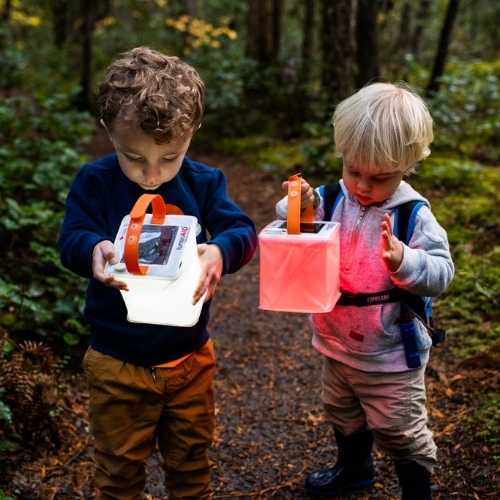Tips for Solar Charging
- Charge LuminAID lights outside on a flat and open space on clear, sunny days.
- Ensure that the solar panel on your light is not obstructed (packaging, trees, shadows, etc.)
- Keep in mind that nearby buildings and trees might shade your light for part of the day.
- Light shining through windows is partially filtered and indirect. Although the charging indicator may turn on, the light will not be receiving enough power to charge.
- For charging in sub-optimal conditions, such as on cloudy days or at higher latitudes, please allow for an additional 1-2 days of charging time.
Tips for USB Charging
- Our lanterns have a 5V, micro USB input port that can be used to recharge your lantern in 1-4 hours, depending on the model you have.
- You can use the included cable to charge the lantern from any USB port: your computer, battery bank, or the USB wall adapter that charges your phone.
- When you plug your light in, the red charging indicator light will be very bright. Even if your light is completely discharged, the battery indicator LEDs will light.
- If your light isn't charging via USB, or seems to be charging slowly, try a different cable and USB port. We recommend at least a 1A output for optimal charging speed.
Support
Need help with another type of question? Contact our Customer Support team here.