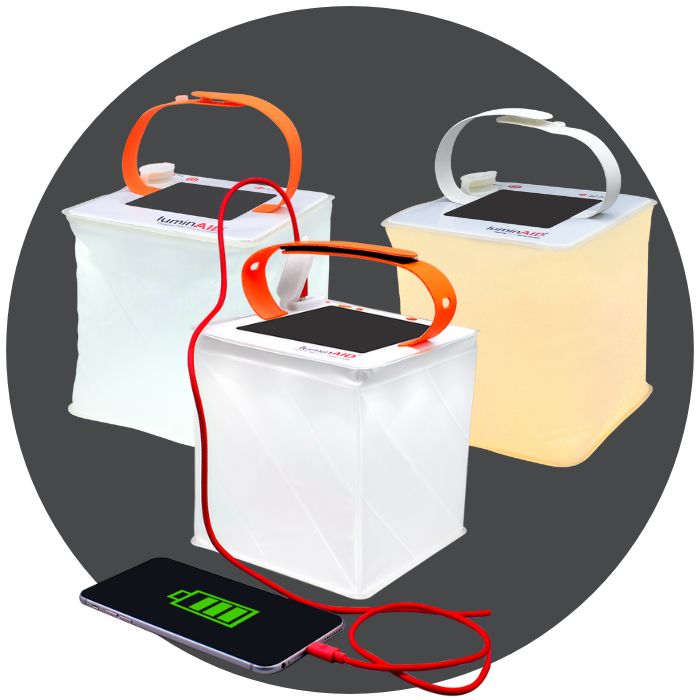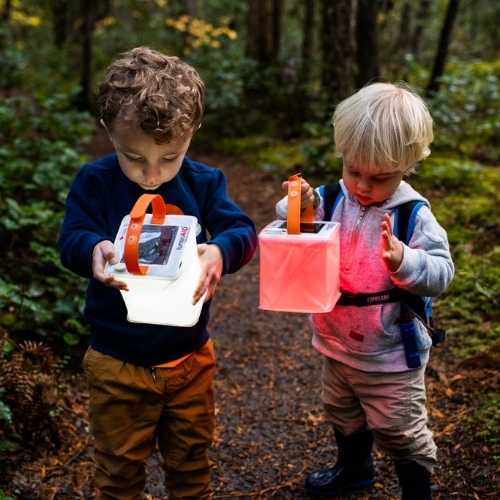Tips for Solar Charging
Charge Bloomio lights outside on a flat and open space on clear, sunny days. Allow 1-3 days of direct sunlight for a full charge depending on the time of year and location.
Light shining through windows is partially filtered and indirect. Although the charging indicator may be on, the light will not be receiving enough power to charge.
Keep in mind that nearby buildings and trees might shade your light for part of the day.
Ensure that the solar panel on your light is not obstructed (packaging, trees, shadows, etc.)
Tips for USB Charging
Our lanterns have a 5V micro USB input port that can be used to recharge your lantern in approximately 2 hours for all Bloomio lights.
You can use the included cable to charge the lantern from any USB port: your computer, battery bank, or the USB wall adapter that charges your phone.
When you plug your light in the red charging indicator light will shine brightly. The battery indicator LEDs on a completely discharged lantern may take a few moments to light.
If your light isn't charging via USB, or seems to be charging slowly, try a different cable and USB port. We recommend at least a 1A output for optimal charging speed.
Learn About Bloomio Gem
At LuminAID, customer support is the name of the game. We're always here to help if you're having difficulty with one of our products.
Fill out the form below, and you'll hear from a real, live human in 1-2 business days tops.
Need help with another type of question? Contact our Customer Support team here.